I use gmail for my email and its very handy.
I wanted to add a signature to my email as its useful to promote your business (never miss an easy opportunity to market your business). Showing things like your phone number , website address, twitter address and so.
Its very easy todo just login to your gmail then click the Cog wheel icon in the top right of the screen to show the settings option (and click that too). As in the image above.
Next you need to scroll down to the signature section. Here you can add your information, there are 2 very options that I’ve drawn attention to. These are 1) the button to insert a link (such as your website address) and 2) the button to image an image (this needs to be a URL, so if you have a logo on your website you can put the address here).
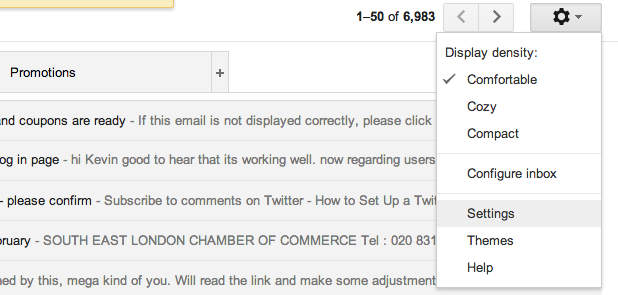

RT @greenboxweb: How to add an email signature in gmail http://t.co/VT6hxxYi7u